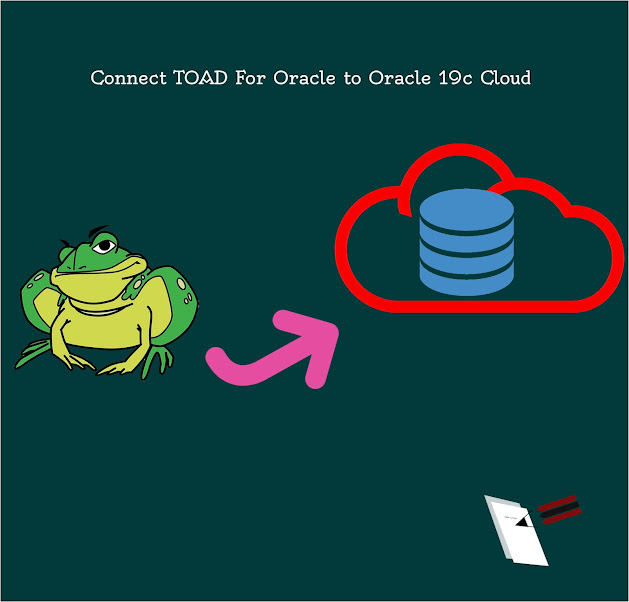Toad to Oracle 19c cloud Connection
Connecting to Oracle 19c Cloud Database from client machine needs to use the connection wallet. In this blog we will be downloading and using the wallet to establish a connection from our Toad for Oracle application to Oracle 19c Database. Even if you are using any other application for development, procedure is the same.
Problem
Connection to an Oracle 19c Cloud database fails from Toad for oracle or
any other client software you are using.
Cause
Connection to the database needs to be done through the wallet
provided by the database server.
Solution
Download and copy the wallet to your client machine and connect.
- Download the wallet
- Extract and Copy the wallet files to client machine
- Connect.
How it is done
Login Oracle cloud Infrastructure dashboard
Go to Launch Resources Section and click on View all resources.
This will list all the resources you are having in your cloud infrastructure. Click on the database you want to connect to.
This will be opening the selected Oracle database details page.
Here you can view and control complete details of the database..
In database actions button , you can do all the operations related to the database. in the end of it's section, you can see the oracle client download details too. If Oracle Client is not installed in your client machine, please download and install it first.
Here we will be downloading the "Client Credentials ( Wallet )"
Click on the "Download Wallet" button and enter a new wallet password in the next screen. In some clients, this password is needed to login, others will auto login to the wallet.
Now extract the zip file and copy the complete files to your instant client - Network - admin folder
If other tnsnames already exists in your client, you append wallet tnsnames.ora content to your client tnsnames.ora.
Toad for Oracle Download : Download